Fast question. I'm trying to use flex...
<div class="cont">
<div class="1">
<img src="sm1.png" alt="1" title="1" /> short_texttexttext
</div>
<div class="2">
<img src="sm2.png" alt="2" title="2" /> short_texttexttext
</div>
</div>
to achieve effect like on the image...
just center, center but flex 'merge' image and text as one item:
IMG text
IMG text
and I want:
IMG text | IMG text (centered)
The only option is to add additional divs? No way! Any ideas?