I have a developer that I have created an Area for in visualstudio.com or tfs online.
The developer has limited access to only that area.
I have administration rights for everything and all areas.
I can branch and download stuff just fine in that area it's only when I move it outside that area.
When I branch from the developers Area to my main source tree I get

When I do that Get Specific Version I get the same error as above. The red outline is just covering up my project names not highlighting anything.
All the files are in TFS online as they should be in this new branch I just can't understand what I'm missing?
When I choose to search for a changeset nothing appears either.