Had this problem too but my issue was that RCTFBSDK specifically looks in the ~/Documents/FacebookSDK path with a non-recursive setting. To check if you have the same problem, open your Libraries folder and RCTFBSDK.xcodeproj folder. Check if the Frameworks are red

If they are, click on them and in the right sidepanel, change the location to where you store the SDK. I store my Facebook SDKs by version number so that was what caused the problem. For example, version 4.12 is stored in ~/Documents/FacebookSDK/4.12, so RCTFBSDK could not find the correct *.framework.
Also, click on the RCTFBSDK.xcodeproj and add ~/Documents/FacebookSDK with a recursive setting to the Framework Search Paths. It should compile without issues after this.