I am using intervention for image upload functionality but when I am trying to upload image from postman with "content-type: multipart/form-data" in header, it shows up above error, but if I remove content-type header then it is working fine. I have added images of postman . 

my route
Route::post('contact/image/upload',['as'=>'intervention.postresizeimage','uses'=>'contactController@upload_image']);
code in controller
public function upload_image(Request $request){
if((preg_match("/^[789]\d{9}$/", $request->header('UID')))){
$photo = $request->file('image');
$imagename = time().'.'.$photo->getClientOriginalExtension();
$destinationPath_thumb = storage_path('images/thumbnail_images');
$thumb_img = Image::make($photo->getRealPath())->resize(100, 100);
$thumb_img->save($destinationPath_thumb.'/'.$imagename,80);
$destinationPath_medium = storage_path('images/medium_images');
$medium_img = Image::make($photo->getRealPath())->resize(500, 500);
$medium_img->save($destinationPath_medium.'/'.$imagename,80);
$destinationPath_original = storage_path('images/original_images');
$photo->move($destinationPath_original, $imagename);
$user = \App\User::select(['inst_id'])->where('mobile','=',$request->header('UID'))->first();
$update_img = \App\Contact::where([['id','=',$request->ID],['inst_id','=',$user->inst_id]])->update(['image'=>$imagename]);
if($update_img)
$response = response()->json(['data'=>[], 'error'=>0, 'error_msg'=>'', 'message'=>'Profile updated']);
else
$response = response()->json(['data'=>[], 'error'=>1, 'error_msg'=>'some went wrong', 'message'=>'Please try again']);
}
else
$response = response()->json(['data'=>[], 'error'=>1, 'error_msg'=>'wrong mobile in UID header','message'=>'wrong mobile no. in header']);
return $response;
}