I'm making two barplots using ggplot2 inside a shiny app. I need to make them of the same dimensions (width wise).
![Two plots][1]
I think the entire plot size, which includes the legend is the same for both plots. What I need to do is make the plot size same if the legend weren't being considered. I thought I could do this if I could make the bars in the plot thinner. =
EDIT: I took the suggestion to move the legend below, which fixed the issue. Now the bars of the plot look too thick.
![plots with thick bars][2]
Any way I could make them thinner?