im trying to use 3 labels in view. And fill this labels random and daily. Label texts random, so text size flexible. In Android its doing this auto but in swift it isn't resizing labels to text. There are some pictures:
Android:
iOS:
How can i auto resize these labels to text?