I'm trying to set up a tablet layout with a list on the left, and a detail pane on the right. When a list item is clicked, the detail pane is populated with a series of cardsthat are longer than the list on the left. I would like the detail pane, and the list (recycler view) to scroll independently of one and other, but I can't fathom how to do so.
Here's my main_content.axml - the recyclerview is loaded into the framelayout listcontainer, and the details are placed into the detailscontainer (the textview is removed before this happens) - but both frames still scroll 'as one' - the entire app scrolls, the frames don't scroll separately.
As an aside, main_content.xml is wrapped inside a nestedscrollview, so that I can use the collapsing toolbar - you can see the main.xml here: http://pastebin.com/raw/PGsVuAp6
<?xml version="1.0" encoding="utf-8"?>
<LinearLayout xmlns:android="http://schemas.android.com/apk/res/android"
android:layout_width="match_parent"
android:layout_height="match_parent"
android:orientation="horizontal" >
<ScrollView
android:layout_height="match_parent"
android:layout_width="wrap_content"
android:layout_weight="1">
<FrameLayout
android:id="@+id/listcontainer"
android:layout_weight="1"
android:layout_width="450dp"
android:layout_height="match_parent" >
</FrameLayout>
</ScrollView>
<View android:layout_height="fill_parent"
android:layout_width="1dp"
android:background="?android:attr/listDivider"/>
<ScrollView
android:layout_height="match_parent"
android:layout_width="wrap_content"
android:layout_weight="2">
<FrameLayout
android:id="@+id/detailscontainer"
android:layout_width="match_parent"
android:layout_weight="2"
android:layout_height="match_parent" >
<TextView
android:layout_width="wrap_content"
android:layout_height="wrap_content"
android:gravity="center"
android:id="@+id/nodetails"
android:layout_centerInParent="true"
android:layout_gravity="center"
android:text="No inspection selected."/>
</FrameLayout>
</ScrollView>
</LinearLayout>
Edit, for clarity, here's what's loaded into the list frame: http://pastebin.com/raw/1Wm8Tntf ----- and here's what's loaded into the detail pane: http://pastebin.com/raw/FetE8JP1
Edit 2: Here's a picture showing how the two frames, list and detail, should scroll, independently of one and other, i.e when you scroll the detail, the list should not move, and when you scroll the list, the detial should not move: