React Native is having trouble calculating the correct height of the Text component based on its content.
Only three lines are visible on the left-side screenshot even though there is a fourth line with some text (if your look closely you can see the top pixels of some of the tall letters). In the screenshot on the right the height is calculated correctly, even though I've only added the last word, "amet", to the text.
This might be related to a previous issue I've had with custom fonts: React Native: Custom font renders differently on Android and iOS. However, the same bug happens on Android too where the fourth line is missing: