The SQL editor in DBeaver has this unsupportable feature of transforming all capital characters into lower case. This happens as you type, the most schizophrenic thing.
I have searched in the menus and the Preferences dialogue, but I can not find the setting to this feature. How can I switch it off?