I defined a keybinding in my XAML-code:
<KeyBinding Command="{Binding CopyCommand}" Modifiers="Control" Key="C" />
If i press CTRL+C, the CopyCommand isn't called. If i use the following instead:
<KeyBinding Command="{Binding CopyCommand}" Modifiers="Control" Key="U" />
and press CTRL+U the command works fine.
I think the reason for this is, that the CTRL+C gets handled somewhere else and the Handled value of the KeyEventArgs is set to true, so it doesn't reach my control.
Do I have any possibility to find all consumers for this/any given event? Can I somehow debug/follow an event from the moment it is created until it is consumed?
Simply searching for KeyDown-handlers is not really an option.
I would be fine with using even an external software, e.g. something like Snoop, but would prefer a solution using Visual Studio 2012 or writing code.