Using this HTML:
<!doctype html>
<html>
<head>
<meta charset="utf-8">
<meta http-equiv="x-ua-compatible" content="ie=edge">
<title>app</title>
<meta name="description" content="todoApp">
<meta name="viewport" content="width=device-width, initial-scale=1">
<link rel="stylesheet" href="//cdnjs.cloudflare.com/ajax/libs/twitter-bootstrap/4.0.0-alpha.6/css/bootstrap.min.css">
</head>
<body>
<div class="container-fluid">
<nav class="navbar navbar-toggleable-sm navbar-inverse bg-inverse fixed-top">
<a class="navbar-brand" href="#">App</a>
<ul class="nav navbar-nav">
<li class="nav-item">
<a href="#" class="nav-link">
home
</a>
</li>
<li class="nav-item">
<a href="#" class="nav-link">
about
</a>
</li>
<li class="nav-item">
<a href="#" class="nav-link">
admin
</a>
</li>
</ul>
</nav>
</div>
</body>
</html>
The navigation menu looks fine when the browser window is wider that 760px:
However, when the window is less than 760px wide, the menu jumps down:
What is the correct syntax for keeping the menu as is, regardless of the window width. Also, I do not want to put the menu links behind a hamburger button when the window is shrunk.
Thanks!