I am learning nedb and Node.js
Here is the database.js file:
// Initialize the database
var Datastore = require('nedb');
db = new Datastore({ filename: 'db/persons.db', autoload: true });
//Returns a specific Person
exports.getPerson = function(id){
//Get the selected person details from the database
db.findOne({ _id: id }, function(err, doc){
console.log(doc);
//Execute the parameter function
return doc;
});
}
Now in my main.js file I am calling the getPerson function as follows:
//Get person from the database
var person = database.getPerson(id);
console.log(id);
console.log(person);
document.getElementById('firstname').value = person.firstname;
document.getElementById('lastname').value = person.lastname;
In the output window of chrome browser: