When I'm developing, always use Run(Shif+F10) button. But Run makes unsigned application. So if I want to test my app, i must do Build > Generate Signed APK > install. It's very annoying. So I want to sign automatically when I click Run button.
If it's impossible, please tell me useful function for testing my app