In my application I am using TCP socket connection to connect android device to server. Socket is working normally on every device, except devices with Android 7+ where I get "Socket is closed" error. Socket problems happen on Nexus 6P and Samsung s7!
I am using socket in Runnable in a Service, initializing socket with:
public class ClientThread implements Runnable {
public void run() {
while (true) {
try {
DataHandler.indicator.set(false);
mRun = true;
if (DataHandler.DOMAIN_IP.contains(":")) {
serverAddr = Inet4Address.getByName(DataHandler.DOMAIN_IP.split(":")[0]);
} else
serverAddr = Inet4Address.getByName(DataHandler.DOMAIN_IP.replace(":3030", ""));
Log.i("Socket", "Connecting");
socket = new Socket(serverAddr, SERVERPORT);
socket.setKeepAlive(true);
socket.setSoLinger(true, 1);
socket.setSoTimeout(30000);
DataHandler.IP_ADDRESS = socket.getLocalAddress().toString().split("/")[1];
DataInputStream dis = new DataInputStream(socket.getInputStream());
connectionDelay = MIN_WAIT;
Log.i("Socket", "Connected");
String serverMessage = "";
byte[] array = new byte[1024];
while (mRun) {
int firstbye = dis.read();
int arraylength = dis.available();
array = new byte[arraylength];
dis.read(array, 0, array.length);
String str = new String(new byte[]{(byte) firstbye});
serverMessage += str + EncodingUtils.getString(array, "UTF-8");
DataHandler.indicator.set(true);
if (firstbye != -1) {
String mstString = new String(serverMessage);
serverMessage = "";
onReceive(NotificationService.this, mstString);
} else { // if (serverMessage.equalsIgnoreCase("")) {
try {
socket.close();
Log.e("Socket", "Disconnect");
socket = null;
stopClient();
} catch (Exception e) {
e.getMessage();
}
serverMessage = null;
DataHandler.indicator.set(false);
continue;
}
}
} catch (UnknownHostException e) {
isNeedtoWrite = true;
} catch (IOException e1) {
isNeedtoWrite = true;
DataHandler.indicator.set(false);
} finally {
try {
socket.close();
DataHandler.indicator.set(false);
Log.e("Socket", "Disconnect");
socket = null;
stopClient();
} catch (Exception e) {
e.getMessage();
}
}
try {
connectionDelay = Math.min(MAX_WAIT, RandomUtils.nextInt(MIN_WAIT, (int) (connectionDelay * BACKOFF_RATE)));
Log.i("SocketSleep", String.valueOf(connectionDelay));
Thread.sleep(connectionDelay);
DataHandler.indicator.set(false);
} catch (InterruptedException e) {
e.getMessage();
}
}
}
}
Before code reaches setSoTimeout it gets to exception.
I have tried a different application which uses same Socket logic and on start it worked normally and then it just dropped unexpectedly and it doesn't work anymore. I checked on wireshark and this happens:
Does anyone have any clue what could the problem be?