I am running a lot of code for creating some reports.
To see how far the creation of reports has proceeded, I want to show a loading bar on my control sheet.
Therefore I use conditional formatting to create a loading bar in a cell. When a report (=a worksheet) is finished with calculating, the loading bar has reached 100% (full).
The problem I have now shows in updating these loading bars.
When running my code, different macros are executed. The loading bars work for 4-5 Macros, after that the screen freezes until all macros are finished. Where is the problem here?
The filling of the progress bar is done by another macro that turns on screenupdating, sets a new progress value on the sheet and turns screenupdating off.