Is is possible to create something like this in R?
I have 7 different variables that i want to include for product A and the same 7 for the rest of the products, B, C...
However I also want to include the summaries vales (min, mean and max).
How can I create this?
I already have all the different variables as a "Value". I was trying with something like protein~product but i want for all variables inside the Product AAA. If possible, the same for all products ( i don't know it that will be possible due to the amount of the variables).
this is a part of the data..
product protein fat moisture ash fiber starch sugar
AAA 49 1.0 NA NA 10 7.4 6.1
BBB 35 1.6 NA NA 10.6 8.5 10.0
AVF 40 1.2 NA NA 6 7.8 6.3
Thank you!