I have a UITableViewController initialized with the grouped style and having multiple sections. For one of these sections, I'd like its constituent cells to be completely transparent and have no border. I plan to assign a custom view for every row in this section, but having that custom view surrounded by the grouped table cell looks bad :(
The following makes the background color of a cell black instead of transparent... And I still don't know how to get rid of the border.
cell.backgroundColor = [UIColor clearColor];
Any pointers? Thanks!