By default, ggplot2 uses scale_x_date() or scale_y_date(), resp., for class Date axes. Tick marks and grid lines are placed at "nice" dates, e.g., 1st and 15th of a month. Scaling doesn't care about specific dates in the data.
However, scale_*_date() has two parameters which allow to customize breaks and labels.
ggplot(day28.long,aes(x=day, y=movement, colour=Horse, group = Horse)) +
geom_point() +
geom_line() +
scale_x_date(breaks = unique(day28.long$day),
date_labels = "%b %d"
)
The breaks are taken from the day column.
By default, labels would appear in the YYYY-mm-dd format. Therefore, the parameter date_labels = "%b %d" tells ggplot2 how to display the dates on the axis.
Note that %b is the Abbreviated month name in the current locale on this platform (see ?strptime). This is why Okt 22 is printed in the chart instead of Oct 22.
Data
Unfortunately, the OP hasn't provided the data for a reproducible example. So, I had to make some sample data.
day28.long <- data.frame(
day = as.Date(rep(c("2016-08-27", "2016-09-24", "2016-10-22", "2016-11-19"), 2)),
Horse = rep(c("42012", "42013"), each = 4),
movement = as.integer(c(418, 291, 255, 123, 314, 270, 271, 141)),
stringsAsFactors = FALSE)
str(day28.long)
#'data.frame': 8 obs. of 3 variables:
# $ day : Date, format: "2016-08-27" "2016-09-24" "2016-10-22" ...
# $ Horse : chr "42012" "42012" "42012" "42012" ...
# $ movement: int 418 291 255 123 314 270 271 141