Import project (Eclipse ADT, Gradle, etc.) - i import project from this option and it works on my notebook, but when i try to import this same project in computer (with from same option), i see only build gradle in infinity.
It is horrible, i try to open project form 2 days and i no have idea now.
Maybe i should install something to android studio ?
Like this:
EDIT: This is not a duplicate question. My problem is not "Too long"; my problem is "Never opened".