You probably can't do this with the high-level difference method, but it's quite easy if you compare the images pixel by pixel yourself. Quick attempt:
Code:
from PIL import Image
from PIL import ImageDraw
from PIL import ImageFont
im1 = Image.open("im1.jpeg").convert('1') # binary image for pixel evaluation
rgb1 = Image.open("im1.jpeg").convert('RGB') # RGB image for border copy
p1 = im1.load()
prgb1 = rgb1.load()
im2 = Image.open("im2.jpeg").convert('1') # binary image for pixel evaluation
p2 = im2.load()
width = im1.size[0]
height = im1.size[1]
imd = Image.new("RGB", im1.size)
draw = ImageDraw.Draw(imd)
dest = imd.load()
fnt = ImageFont.truetype('/System/Library/Fonts/OpenSans-Regular.ttf', 20)
for i in range(0, width):
for j in range(0, height):
# border region: just copy pixels from RGB image 1
if j < 30 or j > 538 or i < 170 or i > 650:
dest[i,j] = prgb1[i,j]
# pixel is only set in im1, make red
elif p1[i,j] == 255 and p2[i,j] == 0:
dest[i,j] = (255,0,0)
# pixel is only set in im2, make blue
elif p1[i,j] == 0 and p2[i,j] == 255:
dest[i,j] = (0,0,255)
# unchanged pixel/background: make white
else:
dest[i,j] = (255,255,255)
draw.text((700, 50),"blue", "blue", font=fnt)
draw.text((700, 20),"red", "red", font=fnt)
imd.show()
imd.save("diff.png")
This assumes that the images are the same size and have identical axes.