I am facing a weird issue. I am relatively new to JavaScript jQuery.
When I refresh the page the address input field doesn't get cleared, while zip code and email fields do get cleared.
I tried $('#input_address').get(0).value='';
which clears the field. But I don't want it to happen when the user comes back from page 2 to page 1. Only on refresh should the fields be cleared.
The email and zip code works perfectly in both scenarios: refresh page and page2 to page1 navigation.
$(document).ready(function() {
console.log("doc ready function");
// $('#input_address').get(0).value='';
// togglePlaceholder($('#input_email').get(0));
// togglePlaceholder($('#input_zip').get(0));
togglePlaceholder($('#input_address').get(0));
$('input, select, textarea').each(
function() {
var val = $(this).val().trim();
if (val.length) {
$(this).addClass('sample');
}
});
$('input, select, textarea').blur(function() {
if ($(this).val())
$(this).addClass('sample');
else
$(this).removeClass('sample');
});
$('input, select, textarea').focus(function() {
console.log("focused");
if ($(this).val() == '') {
$(this).removeClass('invalid');
$(this).addClass('sample');
}
});
})
function togglePlaceholder(inputElement) {
var inputAttr = inputElement.getAttribute("placeholder");
inputElement.placeholder = "";
inputElement.onblur = function() {
this.placeholder = "";
}
inputElement.onfocus = function() {
this.placeholder = inputAttr;
}
}.sample ~ label {
font-size: 1em;
top: -10px;
left: 0;
font-size: 1em;
color: #F47B20;
}<script src="https://ajax.googleapis.com/ajax/libs/jquery/2.1.1/jquery.min.js"></script>
<div class="input-field col s6 col-xs-12">
<input type="text" onblur="togglePlaceholder(this);" onfocus="togglePlaceholder(this);" placeholder="123 Example Street" id="input_address" />
<label for="input_address">Street Address</label>
</div>