Not clear wherever your problem using chinese characters comes from, but I cannot reproduce it.
I have the following workbook in Excel:
The following simple code:
import org.apache.poi.ss.usermodel.*;
import org.apache.poi.xssf.usermodel.*;
import java.io.FileInputStream;
class ReadXSSFUnicodeTest {
public static void main(String[] args) {
try {
Workbook wb = WorkbookFactory.create(new FileInputStream("ReadXSSFUnicodeTest.xlsx"));
Sheet sheet = wb.getSheetAt(0);
for (Row row : sheet) {
for (Cell cell : row) {
String string = cell.getStringCellValue();
System.out.println(string);
}
}
wb.close();
} catch (Exception ex) {
ex.printStackTrace();
}
}
}
produces:
If the problem is that Windows is not able displaying Unicode characters properly in CMD console because it has not a font with glyphs for it, then write the content to a text file:
import org.apache.poi.ss.usermodel.*;
import org.apache.poi.xssf.usermodel.*;
import java.io.FileInputStream;
import java.io.Writer;
import java.io.BufferedWriter;
import java.io.OutputStreamWriter;
import java.io.FileOutputStream;
class ReadXSSFUnicodeTest {
public static void main(String[] args) {
try {
Writer out = new BufferedWriter(new OutputStreamWriter(new FileOutputStream("ReadXSSFUnicodeTest.txt"), "UTF-8"));
Workbook wb = WorkbookFactory.create(new FileInputStream("ReadXSSFUnicodeTest.xlsx"));
Sheet sheet = wb.getSheetAt(0);
for (Row row : sheet) {
for (Cell cell : row) {
String string = cell.getStringCellValue();
out.write(string + "\r\n");
System.out.println(string);
}
}
out.close();
wb.close();
} catch (Exception ex) {
ex.printStackTrace();
}
}
}
This file then should have proper content even in Windows Notepad:
You could also using Swing (JTextArea) to provide your own output area for test outputs:
import org.apache.poi.ss.usermodel.*;
import org.apache.poi.xssf.usermodel.*;
import java.io.FileInputStream;
import java.io.Writer;
import java.io.BufferedWriter;
import java.io.OutputStreamWriter;
import java.io.FileOutputStream;
import javax.swing.*;
import java.awt.*;
class ReadXSSFUnicodeTest {
public ReadXSSFUnicodeTest() {
try {
MySystemOut mySystemOut = new MySystemOut();
Workbook wb = WorkbookFactory.create(new FileInputStream("ReadXSSFUnicodeTest.xlsx"));
Sheet sheet = wb.getSheetAt(0);
for (Row row : sheet) {
for (Cell cell : row) {
String string = cell.getStringCellValue();
//System.out.println(string);
mySystemOut.println(string);
}
}
wb.close();
} catch (Exception ex) {
ex.printStackTrace();
}
}
public static void main(String[] args) {
ReadXSSFUnicodeTest readXSSFUnicodeTest= new ReadXSSFUnicodeTest();
}
private class MySystemOut extends JTextArea {
private String output = "";
private MySystemOut() {
super();
this.setLineWrap(true);
JFrame frame = new JFrame("My System Outputs");
frame.setDefaultCloseOperation(JFrame.EXIT_ON_CLOSE);
JScrollPane areaScrollPane = new JScrollPane(this);
areaScrollPane.setVerticalScrollBarPolicy(JScrollPane.VERTICAL_SCROLLBAR_ALWAYS);
areaScrollPane.setPreferredSize(new Dimension(350, 150));
frame.getContentPane().add(areaScrollPane, BorderLayout.CENTER);
frame.pack();
frame.setVisible(true);
}
private void println(String output) {
this.output += output + "\r\n";
this.setText(this.output);
this.revalidate();
}
}
}
This is only the simplest way and only to get test outputs since it uses Swing not the right way in terms of AWT threading issues.