I am trying to write an automated PHP script to scrape and extract all 'Job IDs' (3262, 3197, 3196 etc.) from URL https://nforlanwebdmz.phs.org/ltmprd/CandidateSelfService/controller.servlet?dataarea=ltmprd&context.session.key.HROrganization=90&context.session.key.JobBoard=EXTPHYS&context.session.key.noheader=true.
However, this does not seem to be straightforward because the required data is not directly visible in the source code of the webpage. I also tried inspecting 'Developer Tools->Network' of different browsers, however could not locate the source of the data.
Any help would be highly appreciated.
Thanks & Regards!