To achieve this you need to create a constructor which takes input as its object and copies its values. But here is a catch. You need to do the same for all the classes you refer in ObjectBasicFeatures class and so on till the leaf node. Below is a piece of code I tested with.
Please no the value of member (direct member of class) does not reflect in other(copied) element but the value of level2.member is updated in both the objects when you change it in one object
class Program
{
static void Main(string[] args)
{
ObjectBasicFeatures[] ALLOBJECTS = new ObjectBasicFeatures[3];
ALLOBJECTS[0] = new ObjectBasicFeatures("zero");
ALLOBJECTS[1] = new ObjectBasicFeatures("one");
ALLOBJECTS[2] = new ObjectBasicFeatures("two");
ALLOBJECTS[1] = new ObjectBasicFeatures(ALLOBJECTS[0]);
ALLOBJECTS[0].member = "Updated Value";
ALLOBJECTS[0].level2Member.member = "Updated Level 2 Value";
Console.WriteLine("At index 0 : " + ALLOBJECTS[0].member + ", Level2 : " + ALLOBJECTS[0].level2Member.member);
Console.WriteLine("At index 1 : " + ALLOBJECTS[1].member + ", Level2 : " + ALLOBJECTS[1].level2Member.member);
Console.ReadKey();
}
}
public class ObjectBasicFeatures
{
public string member;
public Level2 level2Member; // This is to demonstrate that it will be updated in both the objects
public ObjectBasicFeatures(string memberVal)
{
member = memberVal;
level2Member = new Level2("Level 2 Value");
}
/// Constructor to copy member values.
public ObjectBasicFeatures(ObjectBasicFeatures originalObject)
{
member = originalObject.member;
level2Member = originalObject.level2Member;
}
}
/// This class does not have a constructor to copy member values.
public class Level2
{
public string member;
public Level2(string memberVal)
{
member = memberVal;
}
}
Output of this will look like below