I was trying to set up launching Sublime from the command line and I might make some mistakes. Now I can open my sublime_text.exe on Git Bash by inputting "subl" , which is what I want, but it shows stuff like this because of my mistakes:
And I know it is because something is wrong with bashrc. When I test bashrc it shows these 3 lines as well:
I do not want those stuff and how can I fix it?