i have used tooltip on table data like
and code is
<tr>
<td class="text-center"><%=i %></td>
<td class="text"><span rel="tooltip" title="<%=client.getName() %>"><%=client.getName() %></span></td>
<td class="text"><span rel="tooltip" title="<%=client.getContactPerson() %>"><%=client.getContactPerson() %></span></td>
<td class="text"><span rel="tooltip" title="<%=client.getContactNumber() %>"><%=client.getContactNumber() %></span></td>
<td class="text"><span rel="tooltip" title="<%=client.getEmail() %>"><%=client.getEmail() %></span></td>
<td class="text"><span rel="tooltip" title="<%=client.getAddress() %>"><%=client.getAddress() %></span></td>
<td class="text"><span rel="tooltip" title="<%=client.getDepartment() %>"><%=client.getDepartment() %></span></td>
<td class="td-actions text-right">
</tr>
on pagination i am filling the data through jquery, but after adding rows this above tooltip is not working, here is my javascript code
clients.forEach(function(client){
$("#paginationTable tbody").append("<tr>"+
"<td class=\"text-center\">"+(i+1)+"</td>"+
"<td class=\"text\"><span rel=\"tooltip\" title=\""+client.name+"\""+">"+client.name+"</span></td>"+
"<td class=\"text\"><span rel=\"tooltip\" title=\""+client.contactPerson+"\""+">"+client.contactPerson+"</span></td>"+
"<td class=\"text\"><span rel=\"tooltip\" title=\""+client.contactNumber+"\""+">"+client.contactNumber+"</span></td>"+
"<td class=\"text\"><span rel=\"tooltip\" title=\""+client.email+"\""+">"+client.email+"</span></td>"+
"<td class=\"text\"><span rel=\"tooltip\" title=\""+client.address+"\""+">"+client.address+"</span></td>"+
"<td class=\"text\"><span rel=\"tooltip\" title=\""+client.department+"\""+">"+client.department+"</span></td>"+
"<td class=\"td-actions text-right\">"+
"<button type=\"button\" rel=\"tooltip\" title=\"View Profile\" class=\"btn btn-info btn-simple btn-xs\">"+
"<i class=\"fa fa-user\"></i>"+
"</button>"+
"<button type=\"button\" rel=\"tooltip\" title=\"Edit Profile\" class=\"btn btn-success btn-simple btn-xs\">"+
"<i class=\"fa fa-edit\"></i>"+
"</button>"+
"<button type=\"button\" rel=\"tooltip\" title=\"Remove\" class=\"btn btn-danger btn-simple btn-xs\">"+
"<i class=\"fa fa-times\"></i>"+
"</button>"+
"</td>"+
"</tr>");