I need create TextView Left Align and Right Align Text on the Same Line, and output like this . I'm searching solution by using HTML text or something property Left Text and Right Text, some thing like method setCompoundDrawables
This is current output
and this is current code
PackageInfo packageInfo = (PackageInfo) getItem(position);
Drawable appIcon = packageManager.getApplicationIcon(packageInfo.applicationInfo);
int inPixels= (int) context.getResources().getDimension(R.dimen.iconsize);
appIcon.setBounds(0, 0, inPixels, inPixels);
holder.apkName.setCompoundDrawables(appIcon, null, null, null);
holder.apkName.setCompoundDrawablePadding(15);
String appName = packageManager.getApplicationLabel(packageInfo.applicationInfo).toString();
Date date=new Date(packageInfo.firstInstallTime);
SimpleDateFormat df2 = new SimpleDateFormat("dd.MM.yyyy");
String dateText = df2.format(date);
holder.apkName.setText(Html.fromHtml("<b>"+appName+"</b>("+dateText+")"));