Hi everyone i have a problem on C# Excel usage.I'm copying worksheet because i have to change someting in worksheet. After the copy proccess i cant open worksheet on my application. Please help thank you :)
There is open file code
private void btnDosyaSec_Click(object sender, EventArgs e)
{
try
{
chkBunlariYaz.Checked = false;
chkOtoSayfa.Checked = false;
txtOtelAdi.Enabled = false;
chkSecilendenSonrasiniYaz.Checked = false;
txtYazilacaklar.Clear();
Excel.Application _app;
Excel.Workbooks _books;
Excel.Workbook _book;
Excel.Sheets _sheets;
Excel.Worksheet _sheet;
_app = new Excel.Application();
if (openFileDialog1.ShowDialog() == DialogResult.OK)
{
yol = openFileDialog1.FileName;
txtAdres.Text = yol;
kullanilacakYol = Environment.CurrentDirectory + "\\exceller\\" + rnd.Next(0, 999999999) + ".xlsx";
File.Copy(yol, kullanilacakYol);
_books = _app.Workbooks;
_book = _books.Open(kullanilacakYol, Type.Missing, Type.Missing, Type.Missing, Type.Missing, Type.Missing, Type.Missing, Type.Missing, Type.Missing, Type.Missing, Type.Missing, Type.Missing, Type.Missing, Type.Missing, Type.Missing);
_sheets = _book.Worksheets;
cmSayfaNumarasi.Items.Clear();
int sayfaMiktari = _book.Sheets.Count;
for (int i = 1; i <= sayfaMiktari; i++)
{
cmSayfaNumarasi.Items.Add(i.ToString());
_sheet = (Excel.Worksheet)_sheets[i];
_sheet.Select(Type.Missing);
otelAdi = _sheet.Cells[3, 1].Value.ToString();
Excel.Range range = _sheet.get_Range("A1:Q3", Type.Missing);
range.Delete(Excel.XlDeleteShiftDirection.xlShiftUp);
NAR(range);
}
_book.Save();
_book.Close(false, Type.Missing, Type.Missing);
NAR(_book);
_app.Quit();
NAR(_app);
cmSayfaNumarasi.SelectedIndex = 0;
sayfaNumarasi = int.Parse(cmSayfaNumarasi.SelectedItem.ToString());
doldur(kullanilacakYol, sayfaNumarasi);
otelAdi = otelAdi.Replace("FİRMA ADI: ", "").Replace(" ", "");
txtOtelAdi.Text = otelAdi;
}
}
catch (Exception ee)
{
MessageBox.Show("Bir hata ile karşılaşıldı.\nHata Kodu=btnDosyaSec_Click \n" + ee.Message, "Hata !!!", MessageBoxButtons.OK, MessageBoxIcon.Warning);
}
}
There is error picture(Turkish sorry)
And the Worksheet it say the file is maked readonlt from Bazes(thats my username on pc) Open read only or click report to if this file don't using any other programs
Thank you again