I have created a set of data frames, their names are:
dude1, dude2, dude3, dude4,......duden (from 1 to n)
These data frames are built from time series made with zoo and my only porpuse is to plot density graphs from them. If I try to plot any of them using gplot It works perfectly, for example for dude5:
ggplot(melt(dude5), aes(value, color=variable)) + geom_density() + xlim(0,30)
but when I try to create a loop from 1 to n to plot them all it doesnt work, how can I create a loop that change part of the name of my variable to plot(dude1, dude2.. etc?
The function paste didnt work for me.