I am interested in plotting a legend in my scatterplot. My current code looks like this
x=[1,2,3,4]
y=[5,6,7,8]
classes = [2,4,4,2]
plt.scatter(x, y, c=classes, label=classes)
plt.legend()
The problem is that when the plot is created, the legend is shown as an array instead of showing the unique labels and their classes.
I am aware this is a question discussed previously in threads such as this one, however, I feel my problem is simpler, and the solution there does not fit. Also, in that example the person is specifying the colors, however, in my case, I do know beforehand how many colors I'll need. Moreover, in this example, the user is creating multiple scatters, each one with a unique color. Again, this is not what I want. My goal is to simply create the plot using an x, y array, and the labels. Is this possible?