I am trying to configure GitKraken with a particular repo I have on Github. As far as I can tell, once I give it my local project folder with the repo, it can see the remote. However, trying to push or pull gives me an error Push/Fetch failed. could not connect to origin.
It seems like it is an issue with authentication and SSH. I've tried to generate public/private keys in GitKrakens preferences auth page and add them to Github under the Github pane, but I get the same errors.
At this point I simply can't get things to work. I'm unfamiliar with the specifics of SSH. What is the issue here and how can I configure GitKraken to push/fetch with my upstream?