Python2.7 csv module can't handle unicode natively. But the docs have an example of how to do it in the class UnicodeWriter. You can also try python3 because csv module there will handle unicode natively.
This snippet has been shamelessly ripped from the docs I linked
class UnicodeWriter:
"""
A CSV writer which will write rows to CSV file "f",
which is encoded in the given encoding.
"""
def __init__(self, f, dialect=csv.excel, encoding="utf-8", **kwds):
# Redirect output to a queue
self.queue = cStringIO.StringIO()
self.writer = csv.writer(self.queue, dialect=dialect, **kwds)
self.stream = f
self.encoder = codecs.getincrementalencoder(encoding)()
def writerow(self, row):
self.writer.writerow([s.encode("utf-8") for s in row])
# Fetch UTF-8 output from the queue ...
data = self.queue.getvalue()
data = data.decode("utf-8")
# ... and reencode it into the target encoding
data = self.encoder.encode(data)
# write to the target stream
self.stream.write(data)
# empty queue
self.queue.truncate(0)
def writerows(self, rows):
for row in rows:
self.writerow(row)
Then you can just call it doing
writer = UnicodeWriter(open("foo", "w"))
writer.writerow(['1', 'bar'])