hi you can do something like this
<table cellspacing="0" cellpadding="0" class="scrollTable">
<thead class="fixedHeader">
<tr class="alternateRow">
<th>Header 1</th>
<th>Header 2</th>
<th>Header 3</th>
</tr>
</thead>
<tbody class="scrollContent">
<tr class="normalRow">
<td>Cell Content 1</td>
<td>Cell Content 2</td>
<td>Cell Content 3</td>
</tr>
<tr class="alternateRow">
<td>More Cell Content 1</td>
<td>More Cell Content 2</td>
<td>More Cell Content 3</td>
</tr>
<tr class="normalRow">
<td>Even More Cell Content 1</td>
<td>Even More Cell Content 2</td>
<td>Even More Cell Content 3</td>
</tr>
<tr class="alternateRow">
<td>And Repeat 1</td>
<td>And Repeat 2</td>
<td>And Repeat 3</td>
</tr>
<tr class="normalRow">
<td>Cell Content 1</td>
<td>Cell Content 2</td>
<td>Cell Content 3</td>
</tr>
<tr class="alternateRow">
<td>More Cell Content 1</td>
<td>More Cell Content 2</td>
<td>More Cell Content 3</td>
</tr>
<tr class="normalRow">
<td>Even More Cell Content 1</td>
<td>Even More Cell Content 2</td>
<td>Even More Cell Content 3</td>
</tr>
<tr class="alternateRow">
<td>And Repeat 1</td>
<td>And Repeat 2</td>
<td>And Repeat 3</td>
</tr>
<tr class="normalRow">
<td>Cell Content 1</td>
<td>Cell Content 2</td>
<td>Cell Content 3</td>
</tr>
<tr class="alternateRow">
<td>More Cell Content 1</td>
<td>More Cell Content 2</td>
<td>More Cell Content 3</td>
</tr>
<tr class="normalRow">
<td>Even More Cell Content 1</td>
<td>Even More Cell Content 2</td>
<td>Even More Cell Content 3</td>
</tr>
<tr class="alternateRow">
<td>And Repeat 1</td>
<td>And Repeat 2</td>
<td>And Repeat 3</td>
</tr>
<tr class="normalRow">
<td>Cell Content 1</td>
<td>Cell Content 2</td>
<td>Cell Content 3</td>
</tr>
<tr class="alternateRow">
<td>More Cell Content 1</td>
<td>More Cell Content 2</td>
<td>More Cell Content 3</td>
</tr>
<tr class="normalRow">
<td>Even More Cell Content 1</td>
<td>Even More Cell Content 2</td>
<td>Even More Cell Content 3</td>
</tr>
<tr class="alternateRow">
<td>And Repeat 1</td>
<td>And Repeat 2</td>
<td>And Repeat 3</td>
</tr>
<tr class="normalRow">
<td>Cell Content 1</td>
<td>Cell Content 2</td>
<td>Cell Content 3</td>
</tr>
<tr class="alternateRow">
<td>More Cell Content 1</td>
<td>More Cell Content 2</td>
<td>More Cell Content 3</td>
</tr>
<tr class="normalRow">
<td>Even More Cell Content 1</td>
<td>Even More Cell Content 2</td>
<td>Even More Cell Content 3</td>
</tr>
<tr class="alternateRow">
<td>And Repeat 1</td>
<td>And Repeat 2</td>
<td>And Repeat 3</td>
</tr>
</tbody>
</table>
CSS CODE
table.scrollTable {
border: 1px solid #963;
width: 718px;
}
thead.fixedHeader{
display: block;
}
thead.fixedHeader tr {
height: 30px;
background: #c96;
}
thead.fixedHeader tr th{
border-right: 1px solid black;
}
tbody.scrollContent {
display: block;
height: 262px;
overflow: auto;
}
tbody.scrollContent td{
background: #eee;
border-right: 1px solid black;
height: 25px;
}
tbody.scrollContent tr.alternateRow td{
background: #fff;
}
thead.fixedHeader th {
width:233px;
}
thead.fixedHeader th:last-child{
width: 251px;
}
tbody.scrollContent td {
width: 233px;
}
check this code link https://jsfiddle.net/romesh60/x3y9r7gg/
thanks