I am creating a dialog box using custom layout but in layout colorAccent is completely ignored and replaced by default teal color. I have changed my theme according to this answer. but still not working. I can add theme to at the time of creating dialog by its constructor but I want do it only by theme so it affects every dialog in my app.Any help appreciated thanks here is my theme.
<style name="AppTheme" parent="AppTheme.Base">
<item name="android:windowContentTransitions">true</item>
<item name="android:windowAllowEnterTransitionOverlap">true</item>
<item name="android:windowAllowReturnTransitionOverlap">true</item>
<item name="android:windowSharedElementEnterTransition">@android:transition/move</item>
<item name="android:windowSharedElementExitTransition">@android:transition/move</item>
<item name="android:alertDialogTheme">@style/Theme.Dialog</item>
</style>
<style name="AppTheme.Base" parent="Theme.AppCompat.Light.NoActionBar">
<!-- Customize your theme here. -->
<item name="colorPrimary">@color/colorPrimary</item>
<item name="colorPrimaryDark">@color/colorPrimaryDark</item>
<item name="colorAccent">@color/colorAccent</item>
</style>
<style name="Theme.Dialog" parent="Theme.AppCompat.Light.Dialog.Alert">
<item name="colorPrimary">@color/colorPrimary</item>
<item name="colorPrimaryDark">@color/colorPrimaryDark</item>
<item name="colorAccent">@color/colorAccent</item>
</style>
My dialog box look like this image  Edittext cursor is ignoring my colorAccent.
Edittext cursor is ignoring my colorAccent.