Since Android 5.0, we have the option of "Simulate color space" in developer mode. I want to access that directly, will this permission help in doing so?
1 Answers
According to slashgear: Simulated color spaces have been around in ROMs for some time now, but Google hasn’t really touched on the idea for the general public. Two new color-centric abilities are added to Accessibility options for Android L, and one new “Simulate color space” option is added to Developer Settings.
To the left you’ll find Simulate Color Space, where a variety of color options are presented. For those of you interested in kicking in every single possible option for pushing battery time to its limit, try out Monochromacy – though we’ve yet to test it ourselves to see if color really does suck battery life.
On the right you’ll find Color Inversion for the extremely rare case in which you’ll have a person who sees things flipped. Correction Mode is also in Accessibility settings, allowing a number of options also available in Simulate Color Space, here for the color blind rather than just for developer friendliness.
According to phonearena: While these options are just interesting (and nothing more) for most of us, they might be very helpful for users who are colorblind, or have other color-related issues.
But in the end there is no official document about this setting.
- 831
- 9
- 31
-
You didn't answer the question? What does that permission do? And how can I directly access developer mode? – Karan Thakkar Feb 07 '17 at 15:45
-
it is not a permission, it is just unofficial option to change the appearance of your screen. you can access it by: Settings > About Phone > Build number > Tap 7 times to become – Mehran Zamani Feb 07 '17 at 16:14
-
why do you want to enable it and what are you trying to do? – Mehran Zamani Feb 08 '17 at 05:47
-
i am trying to access the simulate color space directly, without needing to go into settings, and then developer mode. I am trying to develop a color simulator app and I want the user to be able to directly change the settings without going into developer mode. – Karan Thakkar Feb 10 '17 at 05:01
-
i know what do you want but i don't know the reason. simulate color space feature isn't for general purpose, that's why it is in developer mode. unless you are developing an app for people who have eye sight disability, it is not the way to go. – Mehran Zamani Feb 10 '17 at 06:34
-
Yes, I am developing for those people, and besides the reasons don't matter, can you help or not? – Karan Thakkar Feb 11 '17 at 09:57
-
`import android.provider.Settings; Settings.Secure.putInt(getContentResolver(), Settings.Secure.ACCESSIBILITY_DISPLAY_INVERSION_ENABLED, 1);` – Mehran Zamani Feb 11 '17 at 10:35
-
http://stackoverflow.com/questions/15897192/programmatically-switch-to-developer-mode-in-android – Mehran Zamani Feb 11 '17 at 10:44