I am developing a simple pie chart using JFreeChart in Swing application. Based on key event, I want to focus or highlight particular pie section of a pie chart. Any idea what api in JFreeChart provides such feature?
Asked
Active
Viewed 680 times
1
-
1Cross-posted [here](http://www.jfree.org/forum/viewtopic.php?f=3&t=117766). – trashgod Feb 06 '17 at 19:04
1 Answers
3
You can use setExplodePercent() on your PiePlot, like they show here.
JFreeChart chart = ChartFactory.createPieChart(…);
PiePlot plot = (PiePlot) chart.getPlot();
plot.setExplodePercent(KEY, PERCENT);
I need some method to set a border or set a focus to the section based on some event, e.g. mouse hover on particular section.
I tried @trashgod's idea by adding a ChartMouseListener to createDemoPanel() in PieChartDemo1. Hover over each section to see the effect. Try different values for the percent to get the effect you want.
panel.addChartMouseListener(new ChartMouseListener() {
private Comparable lastKey;
@Override
public void chartMouseMoved(ChartMouseEvent e) {
ChartEntity entity = e.getEntity();
if (entity instanceof PieSectionEntity) {
PieSectionEntity section = (PieSectionEntity) entity;
PiePlot plot = (PiePlot) chart.getPlot();
if (lastKey != null) {
plot.setExplodePercent(lastKey, 0);
}
Comparable key = section.getSectionKey();
plot.setExplodePercent(key, 0.10);
lastKey = key;
}
}
@Override
public void chartMouseClicked(ChartMouseEvent e) {
}
});
Community
- 1
- 1
Catalina Island
- 7,027
- 2
- 23
- 42
-
Thanks for your response. But I need some method to set a border or set a focus to the section based on some event (Eg: Mouse hover on particular section) rather than exploding that section. Is there any way? Thanks! – Chaya Shetty Feb 06 '17 at 10:59
-
@ChayaShetty: Add a `ChartMouseListener` to your `ChartPanel` and invoke `setExplodePercent()` in `chartMouseMoved()`. – trashgod Feb 06 '17 at 18:28
-
@ChayaShetty: I added an example to try. A smaller percent like `0.05` may be good. – Catalina Island Feb 07 '17 at 10:56