I'm making one portable xamarin application, and i'm using XFGloss. Everything is working fine on Android and iOS, but on WinPhone 8.1 my BackGroud Gradiant still black.
My page has:
<xfg:ContentPageGloss.BackgroundGradient>
<xfg:Gradient Rotation="150">
<xfg:GradientStep StepColor="#305E70" StepPercentage="0" />
<xfg:GradientStep StepColor="#305E70" StepPercentage="1" />
</xfg:Gradient>
</xfg:ContentPageGloss.BackgroundGradient>
On, Android and iOS i should initilize xfgloss, like this:
-Android
XFGloss.Droid.Library.Init(this, bundle);
-iOS
XFGloss.iOS.Library.Init();
And i dont found how to init XFGloss on WinPhone, even know if have to init this.
How to make this works on WinPhone?