In my chat app that i'm currently working on, i have a bottom bar with an edit text and this is my layout for the editText :
<RelativeLayout
android:id="@+id/bottom_bar"
android:layout_width="match_parent"
android:layout_height="wrap_content"
android:layout_alignParentBottom="true"
>
<EditText
android:id="@+id/edt_send_message"
android:layout_width="match_parent"
android:layout_height="wrap_content"
android:layout_alignParentTop="true"
android:layout_centerHorizontal="true"
android:layout_gravity="center_vertical"
android:layout_marginStart="12dip"
android:layout_toEndOf="@+id/img_add"
android:layout_toStartOf="@+id/img_send_message"
android:background="#00000000"
android:hint="@string/send_message"
android:inputType="textCapSentences|textMultiLine|textAutoComplete|textAutoCorrect"
android:isScrollContainer="false"
android:lineSpacingMultiplier="1.2"
android:maxHeight="120dip"
android:minHeight="45dip"
android:paddingBottom="19dip"
android:paddingTop="19dip"
android:scrollbars="none"
android:textColorHint="@color/colorPrimary"
android:textSize="16sp">
</EditText>
<!-- OTHER STUFF -->
</RelativeLayout>
Its fine when i start typing, multiline kicks in well.
But when i move the focus to the first line this is what happens, part of the edit text moves below the keyboard.
I know using adjustResize will do the trick, but i can't use this since i have a bitmap and it gets compressed. So i can't use adjustResize
Need help, Thanks in advance.