Older versions of Postman didn't allow you to send body data with get request.
Yet, if your server receives data as URL parameters you won't be able just to change the way of sending them and include them to the body (server won't accept them).
So if the length of parameters is indeed so big and the server indeed can receive the same data from body instead of from parameters then the Postman is just not the tool that you can use (maybe cURL is for you).
If your server allows to send data only as URL parameters and they are so long (more then 2000 chars What is the maximum length of a URL in different browsers?) then I think you have no chances to test this API.
UPDATE: new Version 7.20.1 now allows to send Body with GET request