I am newbie in native android development. I am working on android studio. I have created a web service api using yii, also i have created two tables in mysql named Users and Activity, Entered some data into the User table like below
Now i want is whenever user enters the id of the user then the specific username should be shown.
For this i followed this stack link and made layout
<EditText
android:layout_width="wrap_content"
android:layout_height="wrap_content"
android:inputType="textPersonName|number"
android:ems="10"
android:layout_alignParentTop="true"
android:layout_alignParentLeft="true"
android:layout_alignParentStart="true"
android:id="@+id/etId"
style="@style/Widget.AppCompat.EditText" />
<Button
android:text="Submit"
android:layout_width="wrap_content"
android:layout_height="wrap_content"
android:layout_alignParentTop="true"
android:layout_alignParentRight="true"
android:layout_alignParentEnd="true"
android:id="@+id/btn_Submit"
android:layout_alignBottom="@+id/etId" />
<TextView
android:text="TextView"
android:layout_width="wrap_content"
android:layout_height="wrap_content"
android:layout_marginTop="53dp"
android:id="@+id/textView"
android:textAppearance="@style/TextAppearance.AppCompat.Display1"
android:layout_below="@+id/etId"
android:layout_centerHorizontal="true" />
I want to show the name on the text.
As per the link i followed it but unable to view my required result.
public class MainActivity extends AppCompatActivity {
String URL = "http://localhost:8000/app/web/users/";
String result = "";
TextView tv; public static final String LOG_TAG = MainActivity.class.getSimpleName();
@Override
protected void onCreate(Bundle savedInstanceState) {
super.onCreate(savedInstanceState);
setContentView(R.layout.activity_main);
final EditText editText = (EditText)findViewById(R.id.etId);
/*editText.setOnClickListener(new EditText.OnClickListener(){
@Override
public void onClick(View v) {
editText.setText(" ");
}
});
*/
final Button button = (Button)findViewById(R.id.btn_Submit);
button.setOnClickListener(new Button.OnClickListener(){
@Override
public void onClick(View v) {
String query = editText.getText().toString();
callWebService(query);
}
});
}
private void callWebService(String q) {
HttpClient httpclient = new DefaultHttpClient();
HttpGet request = new HttpGet(URL + q);
ResponseHandler<String> handler = new BasicResponseHandler();
try
{
result = httpclient.execute(request, handler);
} catch (ClientProtocolException e) {
e.printStackTrace();
} catch (IOException e) {
e.printStackTrace();
}
httpclient.getConnectionManager().shutdown();
tv = (TextView)findViewById(R.id.textView);
Toast.makeText(LOG_TAG, "Hi", result).show();
//tv.append("Hi ", result, ":" );
}
Update 1
Below is the error which i get when i tap the button
android.os.NetworkOnMainThreadException
at android.os.StrictMode$AndroidBlockGuardPolicy.onNetwork(StrictMode.java:1147)
at java.net.InetAddress.lookupHostByName(InetAddress.java:418)
at java.net.InetAddress.getAllByNameImpl(InetAddress.java:252)
at java.net.InetAddress.getAllByName(InetAddress.java:215)
at com.android.okhttp.HostResolver$1.getAllByName(HostResolver.java:29)
at com.android.okhttp.internal.http.RouteSelector.resetNextInetSocketAddress(RouteSelector.java:232)
at com.android.okhttp.internal.http.RouteSelector.next(RouteSelector.java:124)
at com.android.okhttp.internal.http.HttpEngine.connect(HttpEngine.java:272)
at com.android.okhttp.internal.http.HttpEngine.sendRequest(HttpEngine.java:211)
at com.android.okhttp.internal.http.HttpURLConnectionImpl.execute(HttpURLConnectionImpl.java:382)
at com.android.okhttp.internal.http.HttpURLConnectionImpl.getResponse(HttpURLConnectionImpl.java:332)
at com.android.okhttp.internal.http.HttpURLConnectionImpl.getResponseCode(HttpURLConnectionImpl.java:500)
at com.example.accurat.webservice.MainActivity$1.onClick(MainActivity.java:53)
at android.view.View.performClick(View.java:4780)
at android.view.View$PerformClick.run(View.java:19866)
at android.os.Handler.handleCallback(Handler.java:739)
at android.os.Handler.dispatchMessage(Handler.java:95)
at android.os.Looper.loop(Looper.java:135)
at android.app.ActivityThread.main(ActivityThread.java:5254)
at java.lang.reflect.Method.invoke(Native Method)
at java.lang.reflect.Method.invoke(Method.java:372)
at com.android.internal.os.ZygoteInit$MethodAndArgsCaller.run(ZygoteInit.java:903)
at com.android.internal.os.ZygoteInit.main(ZygoteInit.java:698)
And it comes at point
` button.setOnClickListener(new Button.OnClickListener(){
@Override
public void onClick(View v) {
String query = editText.getText().toString();
callWebService(query);
}
});`
Update 2
By following this link i have done the following
if (android.os.Build.VERSION.SDK_INT > 9)
{
StrictMode.ThreadPolicy policy = new StrictMode.ThreadPolicy.Builder().permitAll().build();
StrictMode.setThreadPolicy(policy);
}
Now my app won't crash but it just show me HI and not the requested data
While debugging it i got exception
org.apache.http.conn.HttpHostConnectException: Connection to http://localhost:8000 refused
While when i request it on my browser it does show me the required result as show in below image
NOTE:
I am testing it on emulator.
Any help would be highly appreciated.