DUnitX works if i select '32-bit Windows', however, when I change it to '64-bit Windows', it says
[dcc64 Fatal Error] RPMLibTestsX.dpr(14): F2613 Unit 'DUnitX.Windows.Console' not found.
is this expected?
I am using RAD Studio 10.1 Berlin Update 2 (Delphi)