I have a java based web application in which am inserting a row in aws MySQL database.
The problem is that, after 1-2 hours, the code stops inserting the rows in the database and am not getting any sort of error in my log files.
The structure of the table is as below:
Now when am calling the servlet, am using this piece of code.
JSONObject result=t_s.ro(jc.getT_conn(), t,true);
t is the json and true/false ia a boolean value according to my case.
Now inside jc.getT_conn() am using this code:
public static Connection getT_conn() throws ClassNotFoundException, JSONException {
Connection c=null;
if(t_conn==null)
{
c=rds_conn();
}
else
{
c=t_conn;
}
return c;
}
Here t_conn is a global variable for that java file and rds_conn() returns me a new connection after creating it.
Now from t_s.ro class am calling a function which inserts the row into the database based on a condition, if that's satisfied.
Here is the code:
public static boolean dPOI(Connection conn,String d,String u,ArrayList<String> l,ArrayList<String> li) throws SQLException
{
long startTime=System.currentTimeMillis();
System.out.println("Time for sql start is : "+System.currentTimeMillis());
PreparedStatement stmt = null;
boolean action=false;
try {
String sql="INSERT INTO `ce`.`cse`(`twsD`,`twsID`,`twsi`)VALUES(?,?,?)";
stmt = conn.prepareStatement(sql);
stmt.setString(1, u);
stmt.setString(2, d);
stmt.setString(3, l.toString()+"~"+li.toString());
System.out.println(stmt.toString());
action = stmt.execute();
//conn.close();
} catch (SQLException e) {
// handle sql exception
System.out.println("SQL Exception");
e.printStackTrace();
}catch (Exception e) {
// TODO: handle exception for class.forName
System.out.println("Exception");
e.printStackTrace();
}
stmt.close();
long endTime=System.currentTimeMillis();
System.out.println("Time taken inside sql Query is : "+(endTime-startTime));
return action;
}
Below is the log file which am getting.
Time for sql start is : 1486393105661
com.mysql.jdbc.JDBC42PreparedStatement@59037dda: INSERT INTO `ce`.`cse`(`twsD`,`twsID`,`twsi`)VALUES('Bana','2fdb0c926765','[\'FOM\', \'MONEY CENTER KOLA - BAORE\']~[83.80, 272.20]')
Time taken inside sql Query is : 1
Now if you can see, I am not getting any SQL exception or any other kind of exception. And moreover, the time taken is always 1 (when it stops inserting) otherwise it's somewhere between 20-25.
Moreover, thee auto increment ID always gets used up, by that what I mean is if the last row was inserted at ID 1, the subsequent query which I insert through MySQL workbench has an ID somewhere around 40 i.e if we assume that 39 of the remaining rows didn't get inserted.