It's been a while for me to find this issue but I am 100% sure that it's happening and at least on my machine.
I was able to found out that just this small piece of code is causing of memory leaks, but still I have no idea why.
for (int i = 0; i < 1000000; i++)
{
using (var db = new TestEntity())
{
db.Configuration.AutoDetectChangesEnabled = false;
db.Configuration.ValidateOnSaveEnabled = false;
// If I just create new Context everything is normal.
// I need to request anything
{
var any = (bool)db.Test.AsNoTracking().Any();
}
// Or more simply just in that way
// var any = db.Test.AsNoTracking().Any();
}
if (i % 1000 == 0)
{
Console.WriteLine(i.ToString());
}
}
This code is so simply and still I am unable to see what is causing the issues.
I am creating new Context in single iteration and then just Dispose() it.
My bool variable is local and is never used. I am also using Any() which is returning bool value and not reference to object.
I will not agree to that Garbage Collector have no time to collect because wherever I will force him to Collect() it's still leaking.
It's also recommended by EF Team to have Context for as short time as possible.
And more important is that this leak is going/happening into unmanaged memory. The result of using ANTS Memory Profiler is that I can see that there is leak but still I have no idea why.
This code is resulting in StackOverflowException in EntityFramework.dll after 1 minute ( ~200k iterations):
An unhandled exception of type 'System.StackOverflowException' occurred in EntityFramework.dll
In unmanaged memory I can see ~200k objects of size 8192 bytes.
It's not unrealistic case. It's the real problem which is stopping me.
This is very basic model of what is happening in my real software. I need to parse millions of lines in different format at first and then check if record exists in database.
To reproduce the issue you need: Main program:
using System;
using System.Linq;
namespace ConsoleApplication31
{
class Program
{
static void Main(string[] args)
{
var test = new TestClass();
test.Test();
Console.ReadLine();
}
}
public class TestClass
{
public void Test()
{
try
{
for (int i = 0; i < 1000000; i++)
{
using (var db = new TestEntity())
{
db.Configuration.AutoDetectChangesEnabled = false;
db.Configuration.ValidateOnSaveEnabled = false;
{
var any = (bool)db.Test.AsNoTracking().Any();
}
}
if (i % 1000 == 0)
{
Console.WriteLine(i.ToString());
}
}
}
catch (Exception ex)
{
Console.WriteLine(ex);
}
}
}
}
And DB Model Entity :
namespace ConsoleApplication31
{
using System.Data.Entity;
public partial class TestEntity : DbContext
{
public TestEntity()
: base("name=TestEntityConnectionString")
{
}
public virtual DbSet<Test> Test { get; set; }
protected override void OnModelCreating(DbModelBuilder modelBuilder)
{
Database.SetInitializer<TestEntity>(null);
}
}
}
With Test Table:
using System.ComponentModel.DataAnnotations;
namespace ConsoleApplication31
{
public partial class Test
{
[Key]
[Required]
public long TestId { get; set; }
[Required]
public string TestName { get; set; }
[Required]
public string TestDescription { get; set; }
}
}
My configurations:
a) 4C/8T 16GB RAM, Windows 10 14393 (RTM), Visual Studio 2015, Sql Server 2016
b) 2C/4T 8GB RAM, exactly the same system (the same disk, connected to other machine )
Tested on .NET Framework versions: 4.5, 4.5.2, 4.6.1, 4.6.2
Tested on Entity Framework versions: 6.0.0, 6.1.3
I will appreciate any help.
Call stack made when there was ~700MB of memory usage: [Managed to Native Transition]
System.Data.dll!SNINativeMethodWrapper.SNIReadSyncOverAsync(System.Runtime.InteropServices.SafeHandle pConn = {System.Data.SqlClient.SNIHandle}, ref System.IntPtr packet = {System.IntPtr}, int timeout) Unknown
System.Data.dll!System.Data.SqlClient.TdsParserStateObject.ReadSniSyncOverAsync() Unknown
System.Data.dll!System.Data.SqlClient.TdsParserStateObject.TryReadNetworkPacket() Unknown
System.Data.dll!System.Data.SqlClient.TdsParserStateObject.TryPrepareBuffer() Unknown
System.Data.dll!System.Data.SqlClient.TdsParserStateObject.TryReadByte(out byte value = 0) Unknown
System.Data.dll!System.Data.SqlClient.TdsParser.TryRun(System.Data.SqlClient.RunBehavior runBehavior = ReturnImmediately, System.Data.SqlClient.SqlCommand cmdHandler = {System.Data.SqlClient.SqlCommand}, System.Data.SqlClient.SqlDataReader dataStream = {System.Data.SqlClient.SqlDataReader}, System.Data.SqlClient.BulkCopySimpleResultSet bulkCopyHandler = null, System.Data.SqlClient.TdsParserStateObject stateObj, out bool dataReady = false) Unknown
System.Data.dll!System.Data.SqlClient.SqlDataReader.TryConsumeMetaData() Unknown
System.Data.dll!System.Data.SqlClient.SqlDataReader.MetaData.get() Unknown
System.Data.dll!System.Data.SqlClient.SqlCommand.FinishExecuteReader(System.Data.SqlClient.SqlDataReader ds = {System.Data.SqlClient.SqlDataReader}, System.Data.SqlClient.RunBehavior runBehavior, string resetOptionsString, bool isInternal, bool forDescribeParameterEncryption) Unknown
System.Data.dll!System.Data.SqlClient.SqlCommand.RunExecuteReaderTds(System.Data.CommandBehavior cmdBehavior, System.Data.SqlClient.RunBehavior runBehavior, bool returnStream, bool async, int timeout, out System.Threading.Tasks.Task task, bool asyncWrite, bool inRetry, System.Data.SqlClient.SqlDataReader ds, bool describeParameterEncryptionRequest) Unknown
System.Data.dll!System.Data.SqlClient.SqlCommand.RunExecuteReader(System.Data.CommandBehavior cmdBehavior, System.Data.SqlClient.RunBehavior runBehavior, bool returnStream, string method, System.Threading.Tasks.TaskCompletionSource<object> completion, int timeout, out System.Threading.Tasks.Task task, out bool usedCache, bool asyncWrite, bool inRetry) Unknown
System.Data.dll!System.Data.SqlClient.SqlCommand.RunExecuteReader(System.Data.CommandBehavior cmdBehavior, System.Data.SqlClient.RunBehavior runBehavior, bool returnStream, string method) Unknown
System.Data.dll!System.Data.SqlClient.SqlCommand.ExecuteReader(System.Data.CommandBehavior behavior, string method) Unknown
System.Data.dll!System.Data.SqlClient.SqlCommand.ExecuteDbDataReader(System.Data.CommandBehavior behavior) Unknown
System.Data.dll!System.Data.Common.DbCommand.ExecuteReader(System.Data.CommandBehavior behavior) Unknown
EntityFramework.dll!System.Data.Entity.Infrastructure.Interception.DbCommandDispatcher.Reader.AnonymousMethod__c(System.Data.Common.DbCommand t, System.Data.Entity.Infrastructure.Interception.DbCommandInterceptionContext<System.Data.Common.DbDataReader> c) Unknown
EntityFramework.dll!System.Data.Entity.Infrastructure.Interception.InternalDispatcher<System.Data.Entity.Infrastructure.Interception.IDbCommandInterceptor>.Dispatch<System.Data.Common.DbCommand, System.Data.Entity.Infrastructure.Interception.DbCommandInterceptionContext<System.Data.Common.DbDataReader>, System.Data.Common.DbDataReader>(System.Data.Common.DbCommand target, System.Func<System.Data.Common.DbCommand, System.Data.Entity.Infrastructure.Interception.DbCommandInterceptionContext<System.Data.Common.DbDataReader>, System.Data.Common.DbDataReader> operation, System.Data.Entity.Infrastructure.Interception.DbCommandInterceptionContext<System.Data.Common.DbDataReader> interceptionContext, System.Action<System.Data.Entity.Infrastructure.Interception.IDbCommandInterceptor, System.Data.Common.DbCommand, System.Data.Entity.Infrastructure.Interception.DbCommandInterceptionContext<System.Data.Common.DbDataReader>> executing, System.Action<System.Data.Entity.Infrastructure.Interception.IDbCommandInterceptor, System.Data.Common.DbCommand, System.Data.Entity.Infrastructure.Interception.DbCommandInterceptionContext<System.Data.Common.DbDataReader>> executed) Unknown
EntityFramework.dll!System.Data.Entity.Infrastructure.Interception.DbCommandDispatcher.Reader(System.Data.Common.DbCommand command, System.Data.Entity.Infrastructure.Interception.DbCommandInterceptionContext interceptionContext) Unknown
EntityFramework.dll!System.Data.Entity.Internal.InterceptableDbCommand.ExecuteDbDataReader(System.Data.CommandBehavior behavior) Unknown
System.Data.dll!System.Data.Common.DbCommand.ExecuteReader(System.Data.CommandBehavior behavior) Unknown
EntityFramework.dll!System.Data.Entity.Core.EntityClient.Internal.EntityCommandDefinition.ExecuteStoreCommands(System.Data.Entity.Core.EntityClient.EntityCommand entityCommand, System.Data.CommandBehavior behavior) Unknown
EntityFramework.dll!System.Data.Entity.Core.Objects.Internal.ObjectQueryExecutionPlan.Execute<bool>(System.Data.Entity.Core.Objects.ObjectContext context = {System.Data.Entity.Core.Objects.ObjectContext}, System.Data.Entity.Core.Objects.ObjectParameterCollection parameterValues) Unknown
EntityFramework.dll!System.Data.Entity.Core.Objects.ObjectQuery<bool>.GetResults.AnonymousMethod__6() Unknown
EntityFramework.dll!System.Data.Entity.Core.Objects.ObjectContext.ExecuteInTransaction<System.__Canon>(System.Func<System.__Canon> func, System.Data.Entity.Infrastructure.IDbExecutionStrategy executionStrategy, bool startLocalTransaction, bool releaseConnectionOnSuccess = false) Unknown
EntityFramework.dll!System.Data.Entity.Core.Objects.ObjectQuery<bool>.GetResults.AnonymousMethod__5() Unknown
EntityFramework.SqlServer.dll!System.Data.Entity.SqlServer.DefaultSqlExecutionStrategy.Execute<System.Data.Entity.Core.Objects.ObjectResult<bool>>(System.Func<System.Data.Entity.Core.Objects.ObjectResult<bool>> operation) Unknown
EntityFramework.dll!System.Data.Entity.Core.Objects.ObjectQuery<bool>.GetResults(System.Data.Entity.Core.Objects.MergeOption? forMergeOption) Unknown
EntityFramework.dll!System.Data.Entity.Core.Objects.ObjectQuery<bool>.System.Collections.Generic.IEnumerable<T>.GetEnumerator.AnonymousMethod__0() Unknown
EntityFramework.dll!System.Data.Entity.Internal.LazyEnumerator<bool>.MoveNext() Unknown
System.Core.dll!System.Linq.Enumerable.Single<bool>(System.Collections.Generic.IEnumerable<bool> source) Unknown
EntityFramework.dll!System.Data.Entity.Core.Objects.ELinq.ObjectQueryProvider.GetElementFunction.AnonymousMethod__3<bool>(System.Collections.Generic.IEnumerable<bool> sequence) Unknown
EntityFramework.dll!System.Data.Entity.Core.Objects.ELinq.ObjectQueryProvider.ExecuteSingle<bool>(System.Collections.Generic.IEnumerable<bool> query, System.Linq.Expressions.Expression queryRoot) Unknown
EntityFramework.dll!System.Data.Entity.Core.Objects.ELinq.ObjectQueryProvider.Execute<bool>(System.Linq.Expressions.Expression expression) Unknown
EntityFramework.dll!System.Data.Entity.Internal.Linq.DbQueryProvider.Execute<bool>(System.Linq.Expressions.Expression expression) Unknown
System.Core.dll!System.Linq.Queryable.Any<ConsoleApplication31.Test>(System.Linq.IQueryable<ConsoleApplication31.Test> source) Unknown
> ConsoleApplication31.exe!ConsoleApplication31.TestClass.Test() Line 31 C#
ConsoleApplication31.exe!ConsoleApplication31.Program.Main(string[] args = {string[0]}) Line 12 C#
[Native to Managed Transition]
[Managed to Native Transition]
mscorlib.dll!System.AppDomain.ExecuteAssembly(string assemblyFile, System.Security.Policy.Evidence assemblySecurity, string[] args) Unknown
Microsoft.VisualStudio.HostingProcess.Utilities.dll!Microsoft.VisualStudio.HostingProcess.HostProc.RunUsersAssembly() Unknown
mscorlib.dll!System.Threading.ThreadHelper.ThreadStart_Context(object state) Unknown
mscorlib.dll!System.Threading.ExecutionContext.RunInternal(System.Threading.ExecutionContext executionContext, System.Threading.ContextCallback callback, object state, bool preserveSyncCtx) Unknown
mscorlib.dll!System.Threading.ExecutionContext.Run(System.Threading.ExecutionContext executionContext, System.Threading.ContextCallback callback, object state, bool preserveSyncCtx) Unknown
mscorlib.dll!System.Threading.ExecutionContext.Run(System.Threading.ExecutionContext executionContext, System.Threading.ContextCallback callback, object state) Unknown
mscorlib.dll!System.Threading.ThreadHelper.ThreadStart() Unknown