I have a hudson build server. The source code is managed by a git repository. For each build the latest version is checked out and compiled. Now i'd like to tell hudson to use not the latest version, but an older version of the code (specified by me).
In hudson i have two parameters which can be set. First "name of repository", with default value "origin" and second refspec with value +refs/heads/*:refs/remotes/origin/*. I tried a bit around something like origin/[commitid] or +refs/heads/*:refs/remotes/origin/[commitid]. But nothing worked as expected.
I think i had to use a parameterized job, so that i can give the commit as parameter to the job.
How can i tell hudson to use a specific commit instead of the latest one?