If I want to hide the status bar of a single view controller subclass then I do this:
override var prefersStatusBarHidden: Bool {
return true
}
But what if I want to hide status bar by default in all view controllers subclass or not? Checking "Hide status bar" in the project settings does nothing.
I'm trying to program UIPageViewController which contains many view controllers attached to it. It would be nice not having to subclass them all.