Here's one I don't understand.
Given this class module (stripped down to the bare minimum necessary to reproduce the crash):
VERSION 1.0 CLASS
BEGIN
MultiUse = -1 'True
END
Attribute VB_Name = "TestCrashClass"
Attribute VB_GlobalNameSpace = False
Attribute VB_Creatable = False
Attribute VB_PredeclaredId = True
Attribute VB_Exposed = False
Option Explicit
Public Function Init() As TestCrashClass
Attribute Init.VB_UserMemId = 0
Dim tcc As New TestCrashClass
Set Init = tcc
End Function
Public Property Get Data() As String
Data = "test data"
End Property
Can anyone tell me why Excel totally craps out when I type in this code:
Sub MakeExcelCrash()
With TestCrashClass(
At this point, I this lovely message:
Even if I type in a full procedure without the offending parentheses and then try to add them later, I get the same crash.
The only way I can get Excel not to crash is to copy/paste a set of () from somewhere else to this line of code.
Sub MakeExcelCrash()
With TestCrashClass()
Debug.Print .Data
End With
End Sub
If the Init() method has a parameter—even an optional one—it won't crash when the opening paren is typed.
I'm more curious about why this happens than ways around it; it doesn't actually come up that often in my code and when it does I can fix it with a change in approach, but I'm really frustrated that I don't know what's causing these crashes. So maybe someone who knows more about the inner working of VBA can explain it to me?