I'm finishing a project, but I have one more step to finish. I want to visualize microphone input by a canvas. Getting the data from the microphone isn't a problem. But I want to visualize it in a special way. (see image)

I want to animate each element from the wave.
My problem isn't the animation. My problem is to create those shapes in the CANVAS. This is an example of one shape:
I can create a rounded corner shape with the canvas
const draw = () => {
fillRoundedRect(20, 20, 100, 100, 20);
ctx.fillStyle = "red";
ctx.fill();
};
const fillRoundedRect = (x, y, w, h, r) => {
ctx.beginPath();
ctx.moveTo(x+r, y);
ctx.lineTo(x+w-r, y);
ctx.quadraticCurveTo(x+w, y, x+w, y+r);
ctx.lineTo(x+w, y+h-r);
ctx.quadraticCurveTo(x+w, y+h, x+w-r, y+h);
ctx.lineTo(x+r, y+h);
ctx.quadraticCurveTo(x, y+h, x, y+h-r);
ctx.lineTo(x, y+r);
ctx.quadraticCurveTo(x, y, x+r, y);
ctx.fill();
};
Can someone help me with creating a shape like in the second image?
Thanks in advance guys!