I am trying to get my WiX bootstrap installer signed in Visual Studio. I am following example shown in WiX: Digitally Sign BootStrapper project
Unfortunately had to use explicit path to sign tool to get it to work...
<Target Name="UsesFrameworkSdk">
<GetFrameworkSdkPath>
<Output TaskParameter="Path" PropertyName="FrameworkSdkPath" />
</GetFrameworkSdkPath>
<Message Text="SDK path = '$(FrameworkSdkPath)'" Importance="high"/>
</Target>
<Target Name="UsesSignTool" DependsOnTargets="UsesFrameworkSdk">
<PropertyGroup>
<SignToolPath>C:\Program Files (x86)\Windows Kits\10\bin\x86\signtool.exe</SignToolPath>
</PropertyGroup>
</Target>
The FrameworkSdkPath variable returns "C:\Program Files (x86)\Microsoft SDKs\Windows\v10.0A\" which is not where the sign tool is.
If I start a VS command tool the environment variable WindowsSdkDir is set to the the directory containing signtool.exe. However this variable is not set within Visual Studio.
How to do this properly so I don't have to set explicit path?