I am trying to make my ImageView round. I have written the following code to make it appear round but somehow it is still showing square ImageView. [Using picasso to fetch image]
Java code:
ImageView iv = (ImageView) addLinkDialog.findViewById(R.id.group_icon_jsoup);
Picasso.with(getBaseContext()).load(GroupImageUrl).into(iv);
iv.setBackgroundResource(R.drawable.icon_img);
ImageView code:
<ImageView
android:id="@+id/group_icon_jsoup"
android:layout_width="75dp"
android:layout_height="75dp"
android:layout_gravity="center"
android:layout_margin="8dp"
android:background="@drawable/icon_img" />
@drawable/icon_img.xml:
<layer-list xmlns:android="http://schemas.android.com/apk/res/android" >
<item android:drawable="@drawable/circle"/>
</layer-list>
@drawable/circle.xml
<shape xmlns:android="http://schemas.android.com/apk/res/android"
android:innerRadius="0dp"
android:shape="ring"
android:thicknessRatio="1.9"
android:useLevel="false" >
<solid android:color="@android:color/transparent" />
<stroke
android:width="10dp"
android:color="@android:color/white" />
</shape>