I've followed other stackoverflow threads and created CAShapeLayer and added it to button layer.
let bazierPath = UIBezierPath.init(roundedRect: button.bounds, byRoundingCorners: [UIRectCorner.bottomLeft, UIRectCorner.topLeft], cornerRadii: CGSize(width: 10.0, height: 10.0 ))
let shapeLayer = CAShapeLayer()
shapeLayer.frame = button.bounds
shapeLayer.path = bazierPath.cgPath
shapeLayer.strokeColor = UIColor.green.cgColor
shapeLayer.lineWidth = 1.0
button.layer.mask = shapeLayer
but the problem is I'm getting corners with clear color but i want them to be green. check for buttons with "Mon" and "Fri" in following image for clear understanding about problem.